Managing a sales process is a great job most of the time. Still, there are a couple tedious processes that lack awesomeness. Keeping up to date, tracking the customers' needs and wishes, setting up meetings, sending reminders and fine-tuning the pipelines takes a lot of administrative work. And this is where HubSpot can make a huge difference by taking over the tasks or helping you do them.
Step 1: Arrange a marriage
Email Integration
First things first, let's arrange an intimate and long-lasting relationship between two of your important sales systems: your email and the HubSpot CRM.
This email integration comes in 2 parts:
- The inbox connection
- The email extension
Connecting your inbox is easy, and now you can send emails from individual contact records. It allows you to track opening and engagement rates. When your HubSpot CRM is put inside your inbox by installing the email extension, you can look up contact records and use other tools (like templates and meeting links) without leaving your inbox.
Once this first step is done, you won't have to worry about manually recording the emails you send and receive. The CRM automatically tracks all your email activity.
Step 2: Well hello, there…
Set up the meeting functionality
What if you could avoid emails going back and forth to set up a date and time for a meeting or a call? By using the meeting functionality with HubSpot, the dreaded 'when-can-you-meet-email-chain' becomes a thing of the past.
By connecting your calendar to the HubSpot meeting tools, you can send meeting links to your contacts, so they can easily schedule a meeting. The calendar will only show your available time slots, and no 'cannot-will-not-emails' are needed.
Step 3: How are you doing?
Update your contact/company/deal record view
A CRM is a great tool to see how your contacts are doing. You may monitor activity or check emails you sent to the contact using HubSpot integration.
As you are navigating the CRM, efficiency is critical. If your contact information is up-to-date, it takes you a minute to find what you are looking for, rather than two minutes. Multiply that by how often you look for something in the system, and that time adds up. One of the ways to make your contact view more effective is to update the contact properties you see in the 'About this Contact' section.
HubSpot provides a default view for you, but you know what matters to your company the most. The section can simply be customized in your settings under 'Contacts'.
Step 4: Where are you at?
Sync lifecycle stages to associated contacts and companies
HubSpot's life cycle stages help to categorise your contacts and companies based on where they are in your marketing and sales process. They play an essential role in handing-off leads between marketing and sales.
The stages of the default life cycle within HubSpot are:
- Subscriber
- Lead
- Marketing Qualified Lead
- Sales Qualified Lead
- Opportunity
- Customer
- Evangelist
- Other
Within the Sales Qualified Lead stage, there are sub-stages that define lead status:
- New
- Open
- In Progress
- Open Deal
- Unqualified
- Attempted to Contact
- Connected
- Bad Timing
By using these stages, you always know where your (potential) customers are in the life cycle.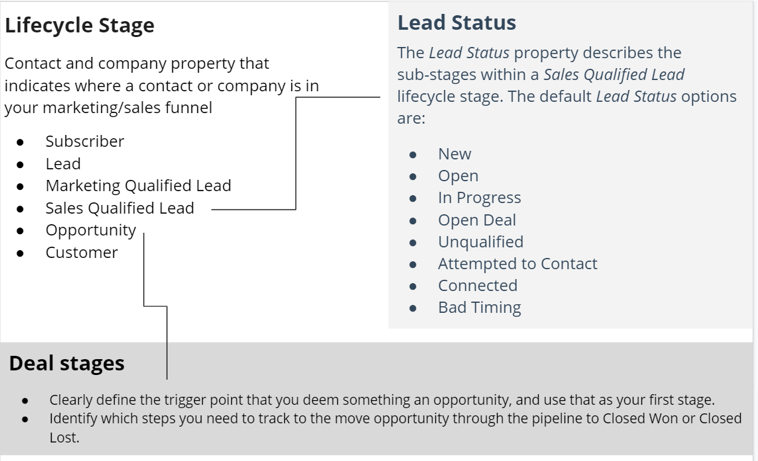
Step 5: Visualize it
Set up or fine-tune your deal pipeline, deal stages and deal properties
Deal pipelines help visualize your sales process to predict revenue and identify selling roadblocks. Deal stages are the steps in your pipeline that indicate how far an opportunity is moving toward the point of closing. Each deal stage has an associated probability that specifies the likelihood of closing deals.
By default, HubSpot includes a sales pipeline with seven deal stages and percentage indicators:
- Appointment scheduled (20%)
- Qualified to buy (40%)
- Presentation scheduled (60%)
- Decision-maker bought-in (80%)
- Contract sent (90%)
- Closed won (100% Won)
- Closed lost (0% Lost)
The deal stages are easy to adapt to your sales process. When setting up your pipeline, keep in mind that the stages should indicate how near a deal is to closing. When you want to forecast your monthly revenue, you want your deal stages to take away as much of the guesswork as possible.
For this to work, every deal stage needs to have these three characteristics:
- Factual - A step is factual if it's based on actual actions that have been taken, rather than a feeling or an intuition you or the buyer might have.
- Inspectable - A step is inspectable if there's some record that can be used to prove that the action has been taken.
- Buyer-centric - Ultimately, it's the buyer's actions that will close the sale. The sales rep is just there to help. So, as much as possible, base your deal stages on actions the buyer takes.
Step 6: Get an overview
Set up your dashboard
As a sales leader, you need direct access to sales metrics. It helps if you don't need to depend on an admin, analyst, or others to obtain the information you need to drive your sales activities. Reporting in HubSpot uses the data from your CRM so that reports reflect your sales process (without interference of other specialists) and give you visibility into your pipeline performance.
Best of all is that HubSpot comes with several standard reports such as:
- Deal Forecast Reporting
- Funnel reports
- Sales Activity Reports
From the start, you'll be able to monitor your business. And if you need to build reports that help you answer unique business questions, the HubSpot custom report builder is there for you. It allows you to report on CRM data alongside sales analytics, custom objects, and other data sources to get the insights your business needs.
Step 7: Cut it out
Start creating templates & snippets
Another nice time-saver is working with templates. You have probably been there: copying a sent email repeatedly and sending it to different recipients. In HubSpot, you can save this repetitive email content as a template. When you need to send the email, it only takes seconds to personalize and tailor the content, and you're good to go. You can access templates from the CRM or when sending an email from your inbox.
Step 8: Follow-up
Start creating sequences
Taking it a step further is using these email templates in a sequence. This allows you to nurture contacts over time. You can even automatically create tasks to remind you to follow up with your contacts.
Here's a sample of a basic HubSpot sequence:
- Email 1: the welcome email
- Task 1: connect with a prospect on LinkedIn
- Email 2: helpful content
- Task 2: phone call
- Email 3: social proof & invitation to chat
- Task 3: change lead status
- Email 4: follow-up email
- Email 5: break-up email
- Task 4: analyse sequence
A crucial factor for the success of a sequence is always to offer value to your contact. It's essential to use these emails as an opportunity to bring value to your potential customers and show them that you empathize with their challenges. Offer solutions to those challenges with your content at first, and it will become much easier to offer your products as a solution down the road. The content you include in these emails will vary based on your products and services, but here are a few ideas to get you started:
- Case studies
- Webinars
- Insight reports
- Videos
- Blogs on industry topics
- Personalised surveys
- Testimonials
- Referrals
Step 9: No more paperwork
Use the HubSpot business card scanner
You have spent an entire day at an event or a trade show and met with dozens of people. The day after, the business cards end up on a pile on your desk... Just because you dread adding these potentially valuable contacts to your CRM. With the HubSpot business card scanner, you can add business cards to your CRM with a few taps of your thumb. It enables you to continue the conversation with these contacts via email, calls, meetings and any medium of your (contacts') choice. To transform your cards into digital contacts, you just have to download the app (available on Android and iOS).
Step 10: Enjoy the ride
These nifty tips and tricks are more than just 'nice ideas'. If and when you follow up on them, you create a whole new way of working. It is definitely more efficient. Because HubSpot takes over a lot of the 'boring' tasks, it actually leaves the really good stuff for you and your sales team. Although it sometimes seems like 'a lot' to take in when you have a look at HubSpot, it gets easier when you cut it in pieces and take it one step at a time. Now, it is time for you to enjoy the ride.
So keep it simple and get involved by automating your marketing.
Would you like to speak to one of our specialists? We will be happy to schedule a call and answer your questions.

